Suggested Milestones
Getting milestone feedback can be challenging due to the fact that milestones are focused on competencies instead of everyday activities. Because of that, we find that people often gravitate to the more common milestones or get overwhelmed when choosing which milestone to fill out.
One way to address this is to use our suggested milestones feature. When this feature is enabled, milestones are suggested to learners and evaluators when they are choosing which milestone to fill out. Currently, we suggest the milestones that have had the least amount of feedback provided for the given learner.
Configuration
Once logged into the website, select the admin view and click on "Milestones" under "Channel Settings". That will show the configuration experience for the milestone channel:
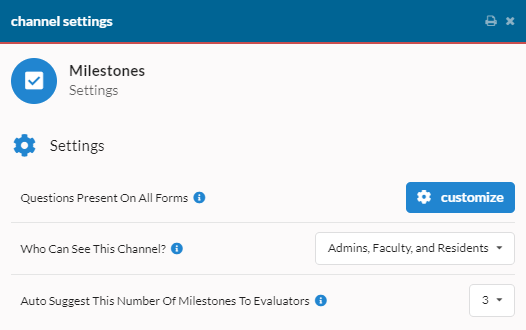
The third row contains the setting for this feature. To disable it, change the value to 0. Setting the value to any number other than 0 will recommend that many milestones each time a user visits the milestone summary page for a user.
Once this is enabled, when users log in, they'll see a new section at the top of the milestone summary section that looks like this:
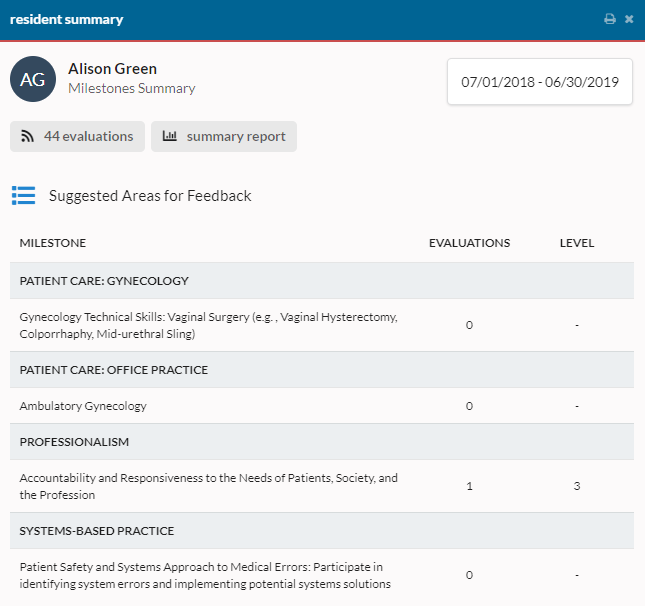
Recommendations
The best way to use this feature is in tandem with one of the following policies:
- Learners submit a milestone evaluation request to a faculty member after working with them after some period of time.
- Faculty members give a learner milestone feedback after working them for some period of time.
With one of those policies in place, we recommend that 4 milestones are suggested on each visit. Then, have the resident or faculty member select 1 or 2 of those milestones that most apply to the work that they did together.