Purchasing Additional Licenses
For an overview of how plans and subscriptions work, please see the billing and account overview topic. If you find that you have more active learners than you were originally planning when you purchased the subscription, you can purchase additional licenses by doing the following:
- Log into the website.
- Click on Admin.
- Navigate to Billing and Invoices under Account.
Your view will look similar to this:
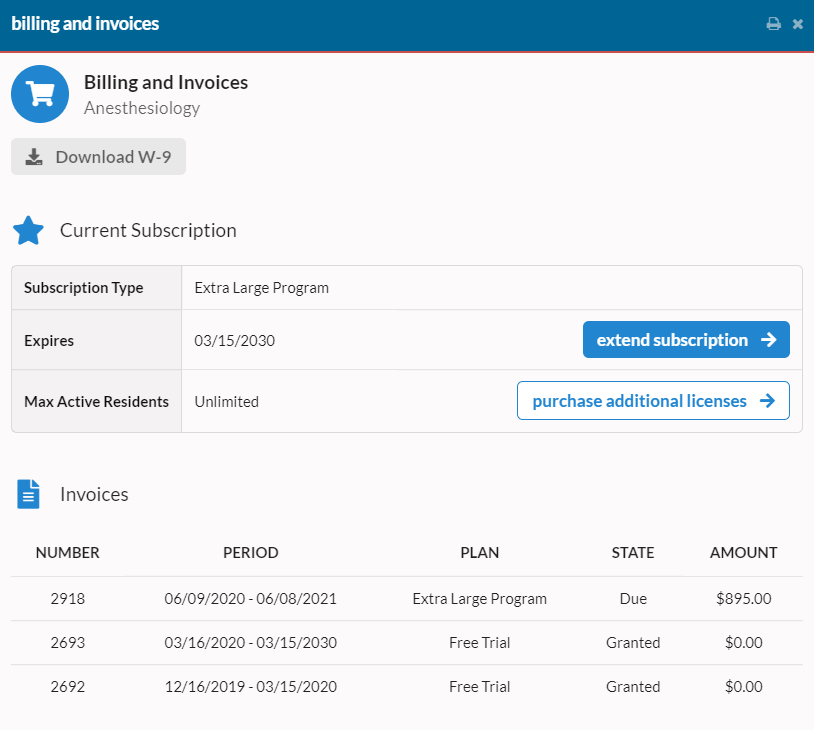
Click on the purchase additional licenses button. That will open the purchase view. At the top of that view you'll find directions on how to proceed. Once you follow those directions and click Purchase your account will reflect the additional licenses. Please submit payment by following the directions here.
If you have any questions, please don't hesitate to reach out to us at [email protected].