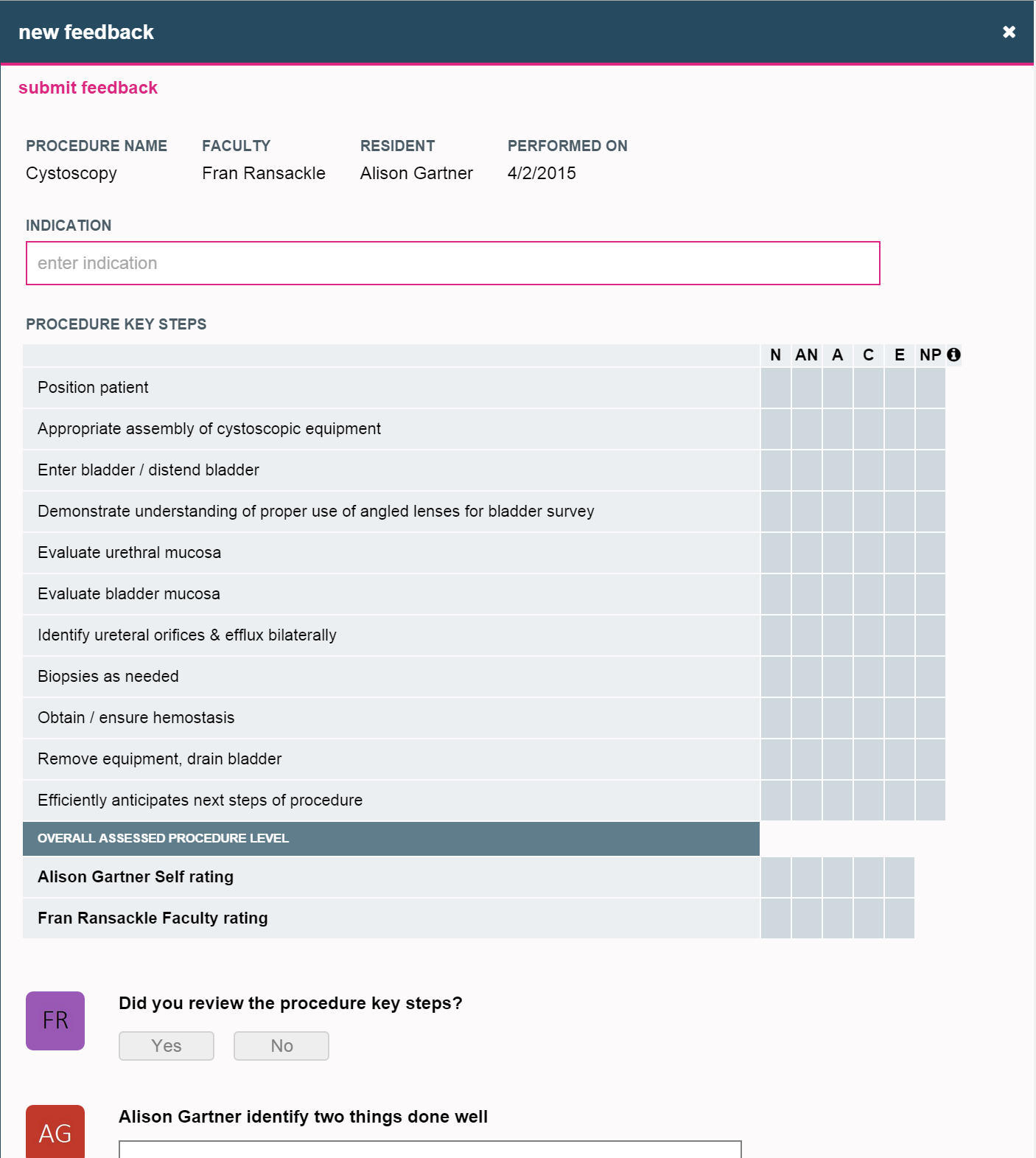Procedure Evaluations
Procedure evaluations are conducted from the procedures channel. Once the channel is selected a blade is shown with a list of all the learners that the user can provide feedback on.
By selecting a learner a blade showing summary information across all surgical procedures is displayed. This allows the teacher to quickly see at a glance the number of feedback cards completed and the calculated level based on those entries for this particular resident/fellow.
Selecting a procedure opens the blade with summary information over the last 6 months. This screen allows you to see the learner’s progress and identify areas of focus, which are highlighted in a red hue color. At the top of the blade you will find the start evaluation action, click it to initiate the evaluation.
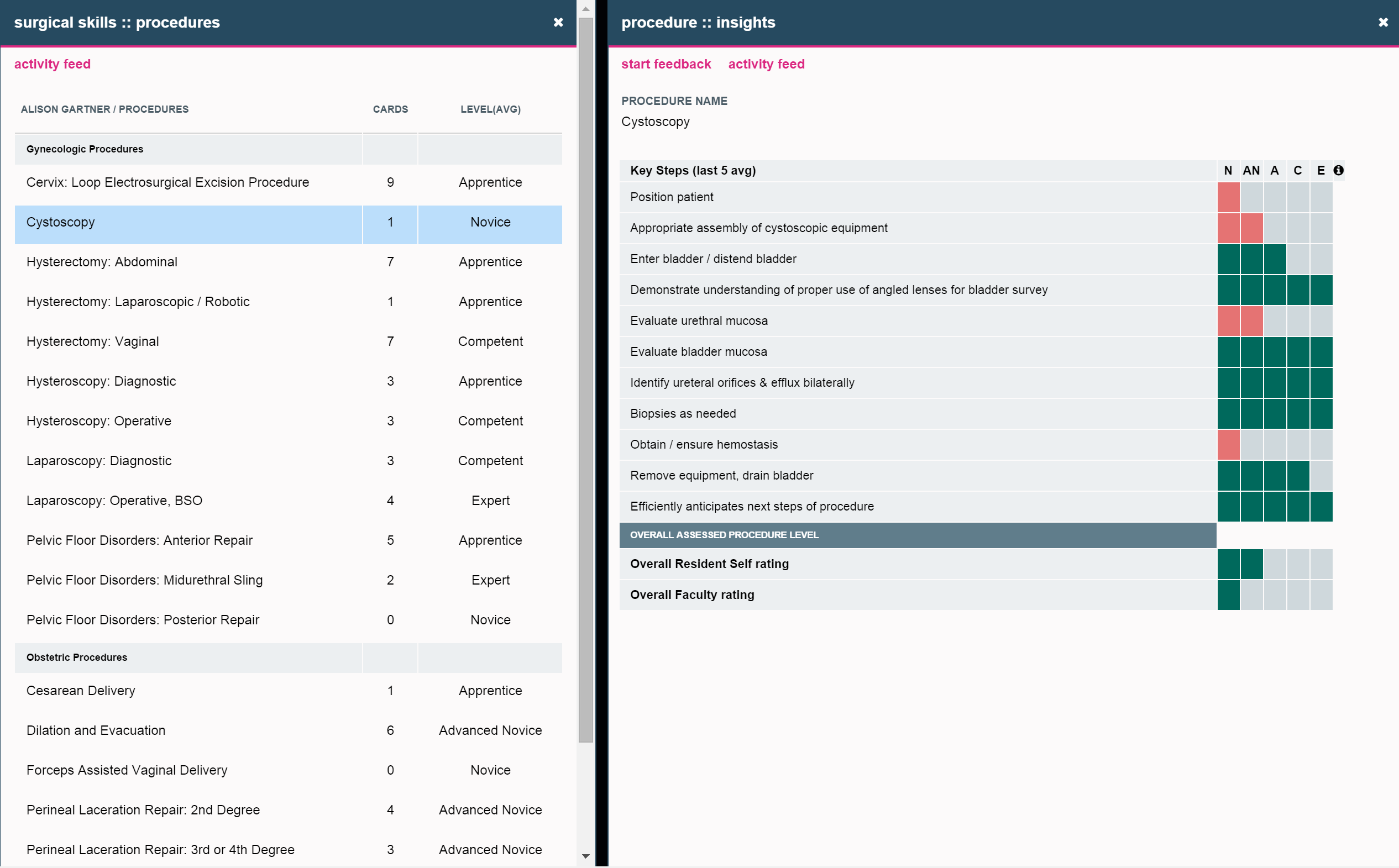
After completing all of the fields select submit feedback to save the entry.