MedHub Integration
Many GMEs require that all evaluation data eventually be stored in MedHub. We're building full integration with MedHub to make that data transfer seamless. This integration comes with other benefits as well. Most notably, easier user management. With this integration enabled, you'll be able to import users from MedHub instead of having to enter them manually.
Supported Features
We've currently support the following features when working with MedHub:
- Identity Synchronization
- Evaluation Publishing
Each of these features can be toggled independently. If you have other integrations that you'd like to see done with MedHub, please let us know by emailing us a [email protected]
Configuration
MedHub integration must be configured by an administrator. To set up this integration, do the following:
- Log in to your myTIPreport account on the web.
- Click on the admin option in the menu
- Under Integrations, click MedHub.
You'll be presented with this screen that has helpful step-by-step instructions. Complete these three steps to get started with MedHub integration.
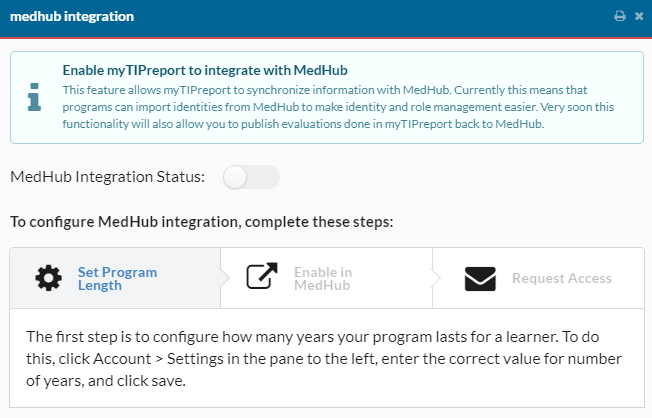
Once you're finished, see our article on working with MedHub identities to take advantage of this integration.