Resending Welcome Emails
When a user is created in myTIPreport, they are sent a welcome email with access instructions. If a user loses their welcome email, or you're making a push to get more people using myTIPreport, resending welcome emails can be a useful tool. There are two ways to resend welcome emails.
Send to a single user
If you want to resend the welcome email to a single user, you'll need to view their profile. In the web portal, select admin, then the group they are a member of and then click their name. At the top of their profile, you'll see a button to resend their welcome email:
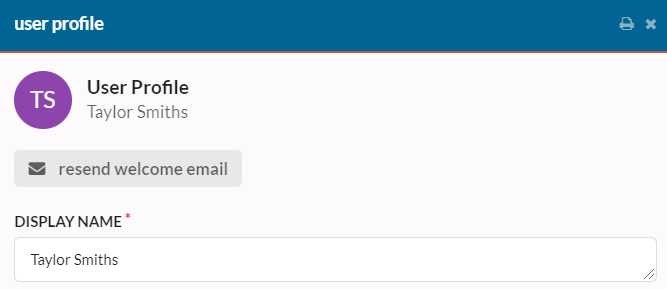
Clicking this button will resend their welcome email. If that user's password is managed by myTIPreport and not your institution, their password will be reset and included in that email.
Send to everyone who hasn't logged in yet
The other option is to resend welcome emails to everyone who hasn't logged in yet. This can be done on a group-by-group basis. In the web portal, select admin, then the group you'd like to resend the welcome mails to. You'll see a view like this:
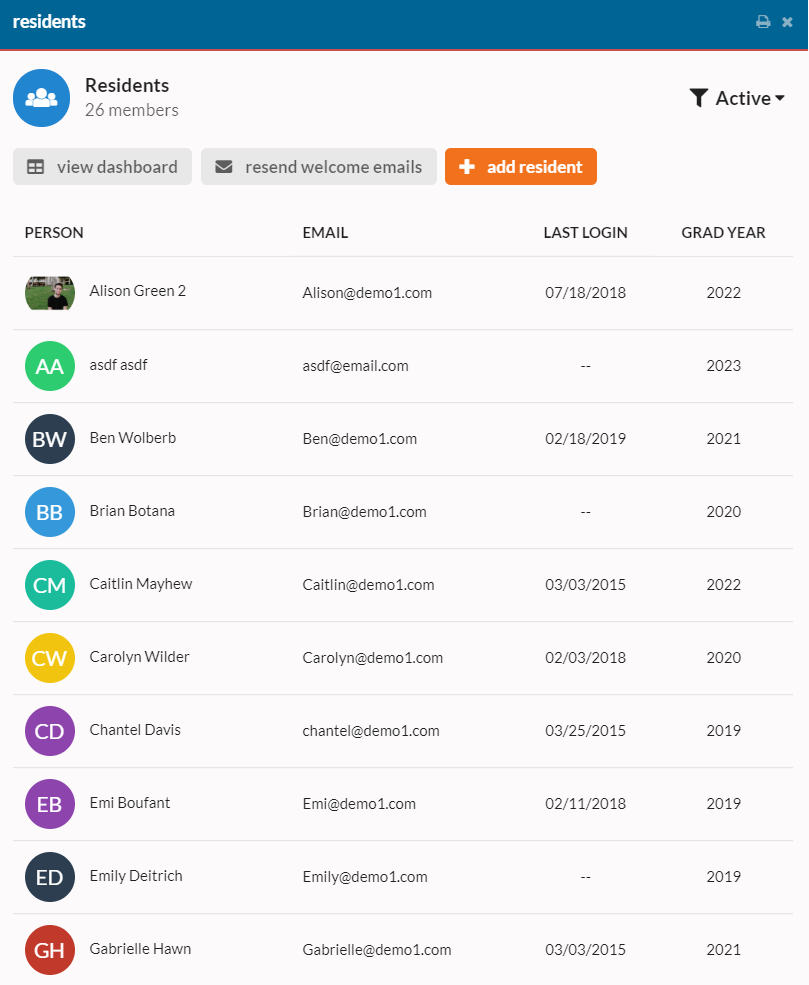
People who haven't logged in yet have a "--" value in the Last Login column. When you click the "resend welcome emails" button at the top, welcome emails will be resent to anyone in this group who hasn't logged in before. If a given user's password is managed by myTIPreport and not your institution, their password will be reset and included in that email. This operation can only be performed once per group every 24 hours.