Learners as Evaluators
By default, the only people who can provide feedback to learners are those listed as faculty members. Often, though, programs would like their upper-level learners to be able to give feedback on their lower-level learners as well. This feature enables that by allowing upper-level classes of your choice to use the myTIPreport app and website to give feedback on lower-level learners.
Configuration
In order to configure this feature, you must be an administrator of the program. This ability is usually given to program coordinators and directors but it can be granted to any faculty member through the admin portal.
Once you're logged in as an administrator on the website, start by clicking on the admin tab in the left-hand menu. Under Evaluation Customization you'll see an entry for either Residents As Evaluators or Fellows as Evaluators:
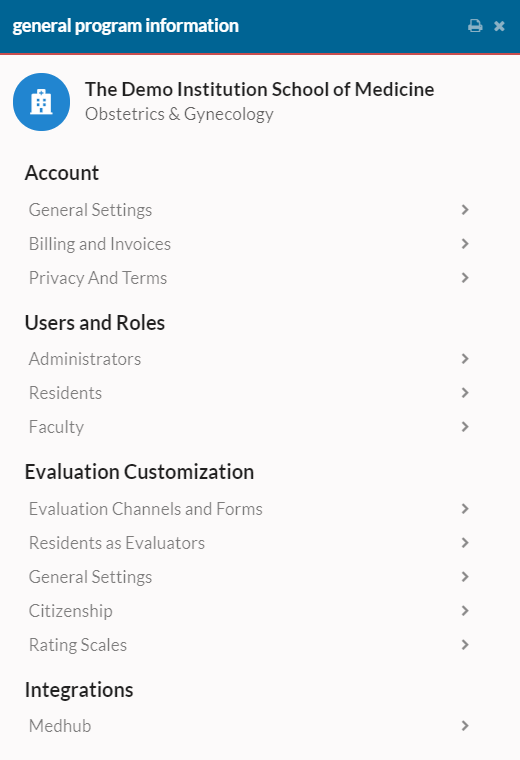
After clicking that, you'll be greeted with a quick explanation of the feature and a toggle to enable the feature. Let's cover some one important point before we enable this feature:
While the upper-level classes will be able to give feedback on lower-level learners, they will not be able to see all feedback that exists for those learners like other faculty members are able to. Note, if this is something that you would like to see be configurable, reach out to us and let us know at [email protected].
To enable this feature, click the big toggle that says "Allow learners to provide feedback on other learners:". Note, clicking that toggle won't enable this feature until you save. Furthermore, you'll have options on how you'd like this feature configured after clicking the toggle. That'll leave you with a screen that looks like this:
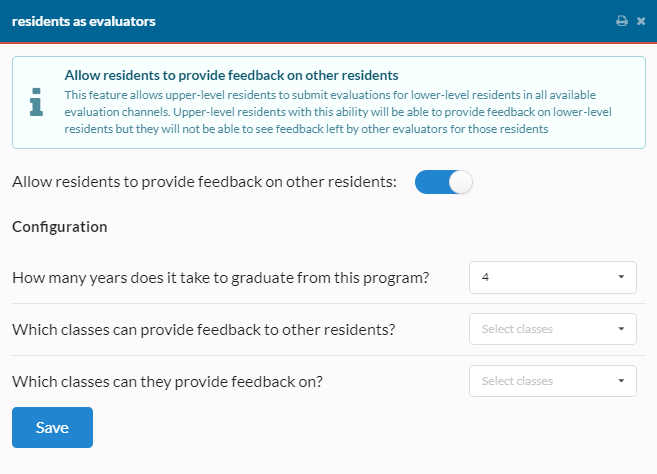
Let's tackle each of these fields individually.
How many years does it take to graduate from this program?
This is the number of years that a learner has to go through to graduate from this program. This controls the "PGY" classes that you'll see later in configuration. Note, if your program has multiple tracks that allow people to stay in the program longer than others, choose the highest number of years that someone may be in the program.
Which classes can provide feedback to other learners?
When you click the dropdown, you should see options for each of the classes in the program. Choose the classes whose members should be able to provide feedback to other learners. For a 4-year residency, this is generally one or both of the PGY3 and PGY4 classes. Note, you can select multiple entries by clicking each of them individually.
Which classes can they provide feedback on?
When you click the dropdown, you should see options for the classes in the program that we're not chosen in the previous section. Choose the classes whose members should be able to receive feedback to other learners. For a 4-year residency, this is generally one or both of the PGY1 and PGY2 classes. Note, you can select multiple entries by clicking each of them individually.
Save
None of these changes will take effect until you press "Save". Once you do, these changes will immediately be live.
Usage
When this feature is enabled, your users will notice the following changes:
Upper-levels
When the upper-level class members log into the phone or the website, they'll be presented with a new option to "give feedback" at the top of their existing screen. Here's an example of what it looks like on the web:
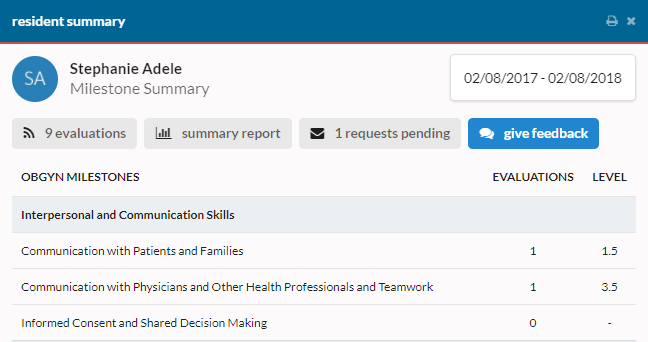
While most of the screen is unchanged for them (they can still see all of the information about themselves), the blue "give feedback" button will be new to them. Clicking this will allow them to see a list of lower-level learners they can provide feedback on. The same is true of the phone app and the flow is very similar.
Lower-levels
Not much will change for lower-level class members. The only difference they should notice is that when they choose to start or request an evaluation, the members of the designated upper-level classes will be available for them to select.