At myTIPreport, we think the best kind of feedback is real-time, so we’ve tried our best to make it fast, fun, and easy to give. However, what if you know a feedback opportunity was coming soon and wanted to plan ahead? Previously, we gave you no help - you had to request the feedback right after the interaction. We’re a fan of planners, so we’re happy to announce that you can now schedule requests in advance!
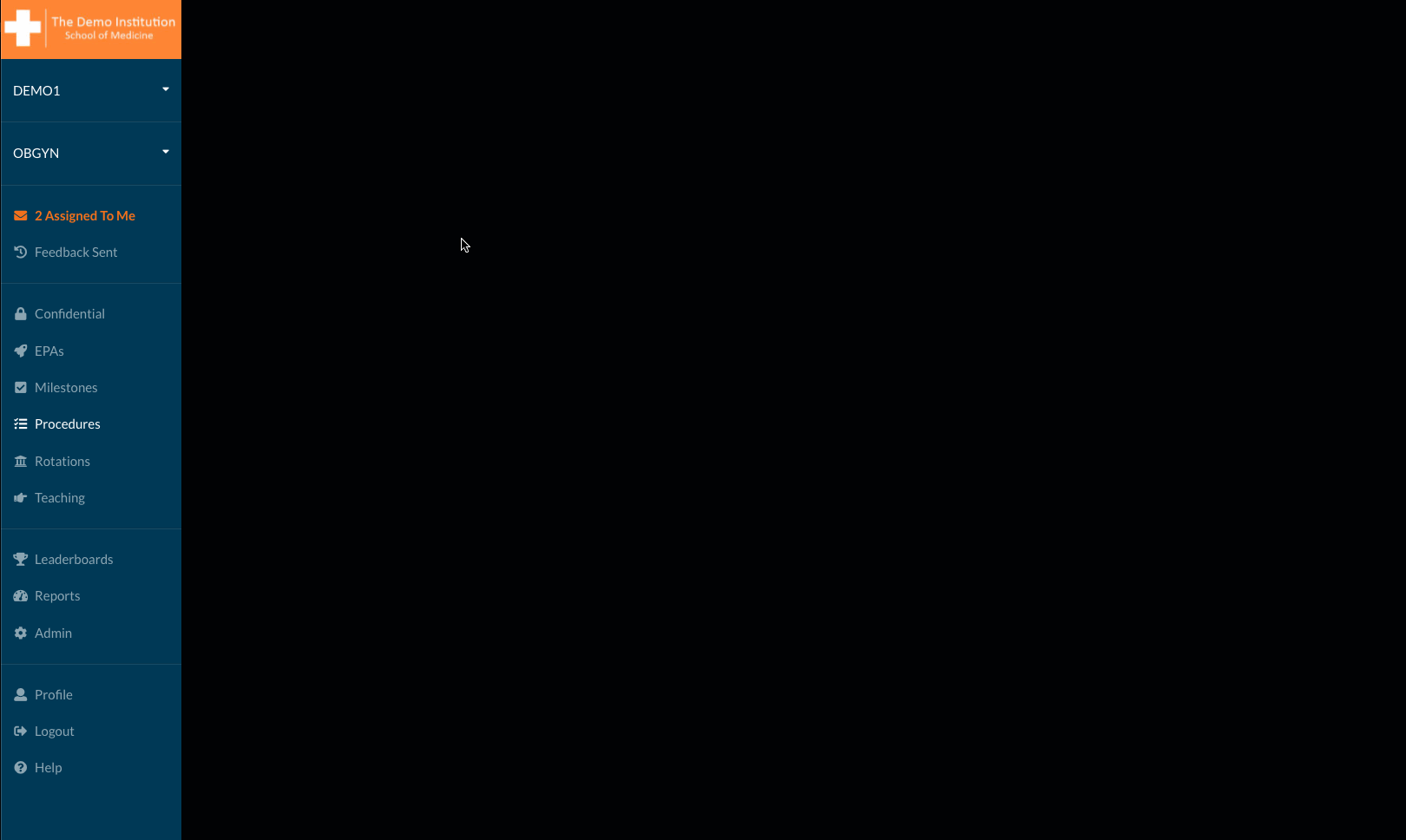
We think this feature will be most useful for program administrators. Assigning a Scheduled Request is easy - just follow the steps to assign an evaluation and change the “Date of Encounter” to when the feedback request should be sent. That’s it! Once that date arrives, we’ll automatically send out a request notification to the user it’s assigned to.
To compliment this feature, we’ve introduced two new views you can see as a part of the demo above.
- As an administrator, you can see all the scheduled requests for your program by clicking Scheduled Requests under Request Management on the Admin blade. From here, you can edit dates or cancel accidently sent requests.
- Anyone can view all the scheduled requests assigned to them by opening the Requests blade and changing the Status Filter to Scheduled. Scheduled requests can still be responded to here, in case the notification hasn’t come yet, or the wrong date was selected initially.
As usual, we’ve added this feature to our help docs - check out that page for more details.
Have any thoughts on Scheduled Requests or any other myTIPreport feature? We’d love to hear from you. Reach out to us on Twitter or at [email protected].