It’s been about 6 months since we started supporting feedback from learners on teachers and we’ve seen great uptake. We’ve heard a number of questions relating to the best way to review feedback once it comes in, so we’ve made a few improvements in that area and written up a help topic on the subject.
The new improvements show up in the reporting section. It’s now possible to view teaching feedback by competency area using the new Faculty Competency Dashboards:
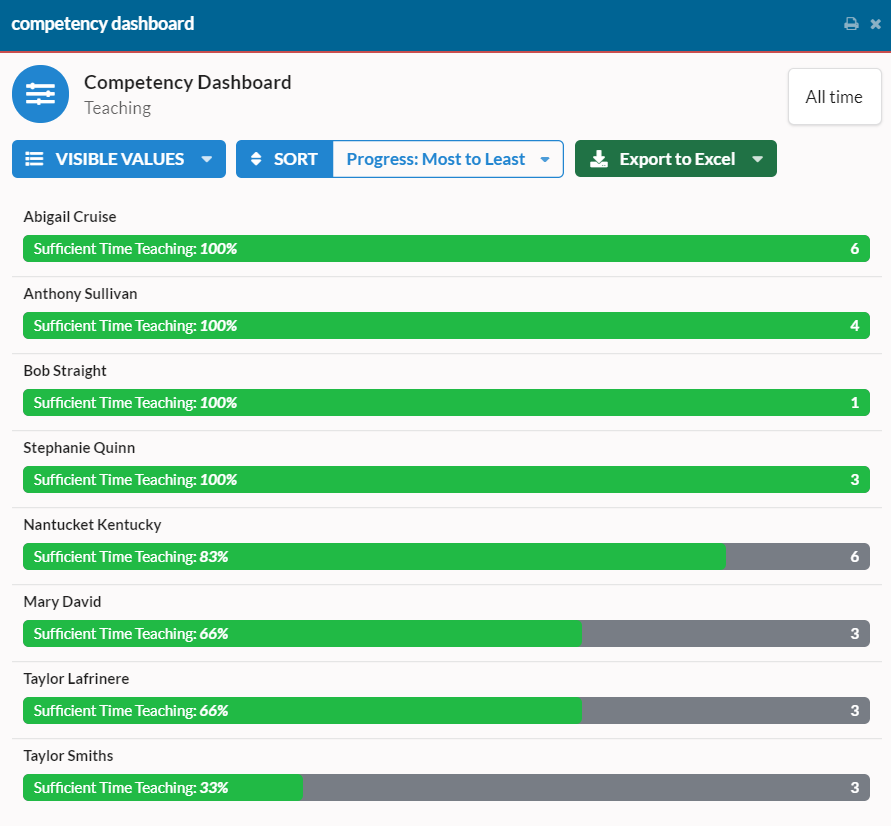
Similar to the learner competency dashboards, these views allow you to narrow in on a specific competency and compare your faculty members performance. Similarly, the new Feedback Summaries module in the Faculty reports allow you to compare your faculty members in a static grid. Both experiences also allow for Excel exports that enable more detailed data analysis.
We’d love to hear from your program about how faculty feedback is working for you. Reach out to us on Twitter or at [email protected].