Since the beginning, myTIPreport has relied on the concept of an “academic year” that runs from July 1st to June 30th every year. While these dates make sense for most of our programs, for some they don’t – and it makes a new academic year even more challenging than it already is.
We’re pleased to announce that you can now customize this transition date! Head over to the “Program Settings” page of the Admin tab to modify the date for your program. To make this less confusing, we’ve added a summary table of all the “active classes” of learners, including any learners with past or future class years, and when their next transition date is.
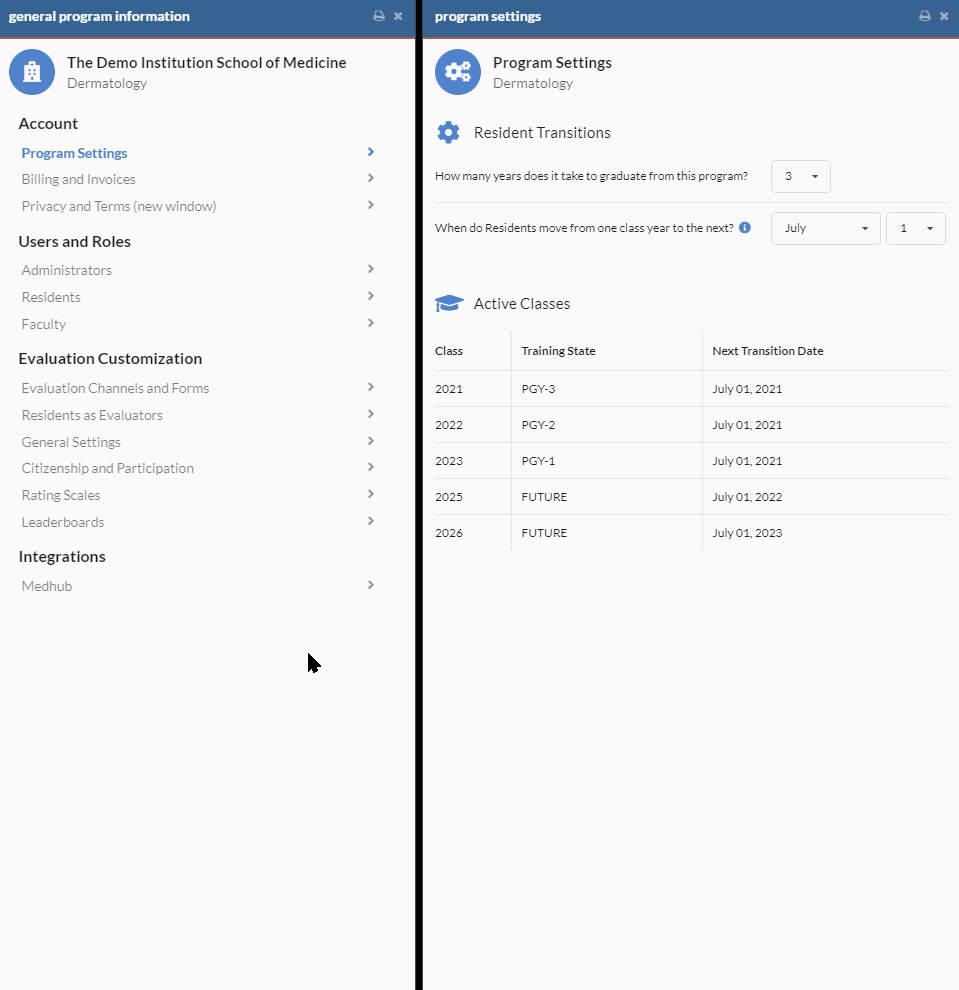
You’ll also see how setting the “How many years does it take to graduate from this program?” setting affects these active classes, based on the class years set for the learners in your program. As a reminder, this graduation year can be changed for each learner via the “Residents” page on the Admin tab.
Being able to change this date is scratching the surface of what we want to enable for programs. Our plan is to expand this customization, letting you set up custom “tracks” for different groups of learners – some might transition every 6 months, every two years, or when all competencies are met, not relying on a date at all. We’d love your feedback on how your program might to set up custom tracks and classes or what related features would be useful. Reach out to us on Twitter or at support@mytipreport.org.